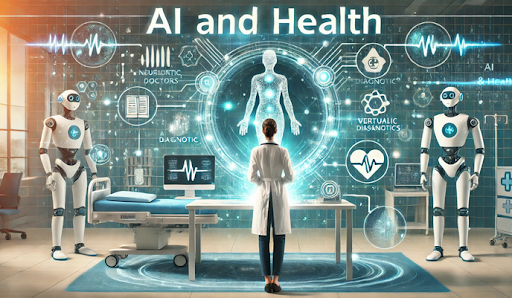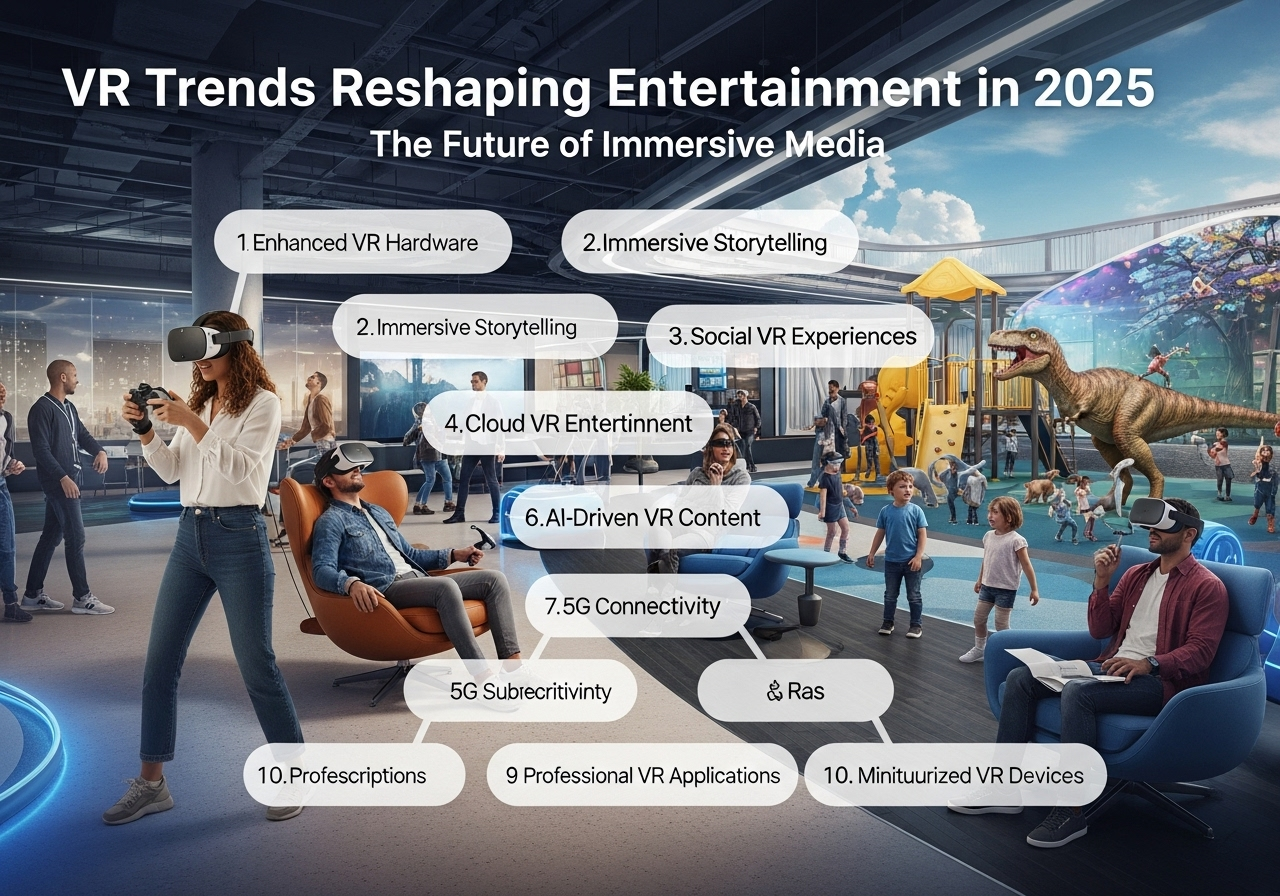Learn how to host your WordPress website with ease. This 2025 guide covers domain setup, hosting providers, WordPress installation, SEO tips & more. Notes->download
🔰 What is Web Hosting for WordPress?

Web hosting for WordPress is the process of storing your WordPress website’s files on a server so that it can be accessed over the internet. Think of hosting as the “home” for your website.
There are two key things you need to launch a WordPress site:
- A Domain Name (e.g., yoursite.com)
- A Web Hosting Provider (e.g., Bluehost, Hostinger, SiteGround)
📍 Roadmap to Launching a WordPress Website in 2025
Here is a clear step-by-step roadmap to launch and manage your WordPress site successfully.
✅ Step 1: Choose a Domain Name Web Hosting for WordPress
- Pick a short, memorable, brand-friendly name.
- Use
.com,.org, or.netfor international reach. - Use services like Namecheap, GoDaddy, or Google Domains.
✅ Step 2: Choose a WordPress Hosting Provider
Here are top-rated hosting providers for WordPress in 2025: Web Hosting for WordPress
| Hosting Provider | Starting Price (Monthly) | Free SSL | Free Domain | WordPress Installer |
|---|---|---|---|---|
| Bluehost | $2.95 | ✅ | ✅ | ✅ |
| Hostinger | $1.99 | ✅ | ✅ | ✅ |
| SiteGround | $3.99 | ✅ | ❌ | ✅ |
| A2 Hosting | $2.99 | ✅ | ✅ | ✅ |
| WPX Hosting | $20.83 | ✅ | ✅ | ✅ (Managed WP) |
Tip: For beginners, go with Bluehost or Hostinger.
✅ Step 3: Buy Hosting & Connect Your Domain

- Sign up for your chosen host.
- Choose a plan that fits your needs (shared, managed, cloud).
- Register a domain or connect an existing one.
- Update your domain’s nameservers to point to your host.
✅ Step 4: Install WordPress
Most hosting providers offer 1-click WordPress Installation. Here’s how:
Via cPanel:
- Go to Hosting Dashboard > cPanel.
- Locate Softaculous Apps Installer or WordPress Installer.
- Click “Install”, choose domain, site name, and admin details.
- Click “Install Now” — done in 2 mins.
✅ Step 5: Choose & Install a Theme
- Go to
Appearance > Themes > Add New. - Choose from thousands of free or premium themes.
- Recommended themes: Astra, OceanWP, GeneratePress, Kadence.
- Customize your theme in
Appearance > Customize.
✅ Step 6: Install Essential Plugins
Here are must-have WordPress plugins for performance, SEO, and security: Web Hosting for WordPress
| Purpose | Plugin Name |
|---|---|
| SEO | Rank Math or Yoast SEO |
| Security | Wordfence / Sucuri |
| Backups | UpdraftPlus |
| Speed Optimization | LiteSpeed Cache / WP Rocket |
| Forms | WPForms / Contact Form 7 |
| Analytics | MonsterInsights |
| Anti-Spam | Akismet |
✅ Step 7: Create Your First Pages Web Hosting for WordPress
- Home Page
- About Us
- Contact Us
- Blog / News
- Services / Products
Go to Pages > Add New, write content, and publish.
🚀 WordPress Website SEO Best Practices (2025)

- Install SEO Plugin (Yoast or RankMath)
- Set SEO Titles & Meta Descriptions
- Use keywords naturally in headings (H1, H2, H3).
- Add internal links to your content.
- Submit sitemap to Google via Search Console.
- Install Google Analytics and monitor performance.
- Make it mobile-friendly (Google’s Mobile-First Indexing).
🛡️ Securing Your WordPress Site
- Use SSL (free with most hosts).
- Change default login URL.
- Enable 2FA (Two-Factor Authentication).
- Regular backups (use UpdraftPlus or Jetpack).
- Limit login attempts.
- Keep themes/plugins updated.
⚡ Speed Optimization for Better Performance
- Use a lightweight theme (like Astra or Hello).
- Optimize images with plugins (Smush, ShortPixel).
- Use caching (LiteSpeed Cache / WP Rocket).
- Use a CDN like Cloudflare.
- Minify CSS & JavaScript.
📈 Monitor & Grow Your Website

- Use Google Search Console to track indexing and performance.
- Use Google Analytics 4 (GA4) for traffic and user data.
- Add social sharing buttons to grow traffic.
- Create regular blog content for SEO growth.
- Collect emails using tools like Mailchimp or Brevo.
🧠 FAQ: WordPress Hosting for Beginners
❓ What is the best web hosting for WordPress beginners?
Bluehost and Hostinger are great for beginners due to their affordability and 1-click WP install.
❓ Do I need technical skills to host WordPress?
No. Most hosts offer easy dashboards, 1-click install, and guides for beginners.
❓ What is the cost of hosting a WordPress website?
Typically between $2 to $5/month for basic shared hosting. Domain usually costs around $10–$15/year.
❓ Can I make money with a WordPress website?
Yes! Through ads (AdSense), affiliate marketing, selling products/services, or even sponsored posts.
🧩 Final Thoughts: Launch Your WordPress Website Today!
Creating a WordPress website in 2025 is easier than ever. With the right hosting provider, a clean theme, and essential plugins, you can go live in under an hour.
Whether you’re building a blog, portfolio, e-commerce store, or business site — WordPress + good hosting = your online success.